Downloads
Download The Little Book
Here you can download The Little Book (containing all prophecies) for different use cases. When clicking the download images, the browser will open the files if it can. If you want to save them to a location, click with the right mouse button or long-press with mobile devices and then choose Save link as or Download link.
Please feel free to share the files, translate them or make them available in other formats. The work is licensed with Creative Commons Attribution-NonCommercial-ShareAlike 4.0 International license.
![]() CC BY-NC-SA
(C) 2025 by William Alexander Brooks.
CC BY-NC-SA
(C) 2025 by William Alexander Brooks.
All the book files have been updated, except the Mobile PDF version, which doesn't have three of the latest ones. For mobile devices, please use the EPUB version instead, which also allows font adjustments.
















The Little Book has been translated into 130 languages using AI-powered neural machine translation and natural language processing algorithms. These machine translations try to understand meaning from a larger context, and some will be more successful with specific languages than others. So, if there are multiple choices for your language, see which version is best for you. Generally, the DeepL Translate (available for 33 languages) and Lingvanex versions are the best ones. Google Translate might work in some languages, but usually these are worse. Also, remember that all translations may not have the latest prophecies, especially the PDF files.
DeepL translations (DOCX & PDF) have all the prophecies, except the 2 newest ones. Google Translate DOCX versions include all prophecies, except 3 of the newest ones. Other translation files are missing more.
Use these if you want to quickly save all, or if your language is not supported on the prophecy pages. However, the translation button in prophecy pages generally provides better quality translations.Because these are machine translations, use them with caution, as they are not completely reliable. Always compare them to the original English. However, they can be a good starting point if you want to translate the book into your language. These files can also help people who don't speak English or often need translation tools. Word document (DOCX) versions are more current and smaller than the PDF files. In MS Word, you can select all and then change the font to your liking for a quick fix or update the styles with fonts and sizes you prefer.
If you lightly proofread or translate The Little Book into another language, feel free to send me the file so I can include it in the download list.
Which file should I download?
When reading from a computer
The PDF file is the easiest to use and read with a browser or dedicated software. Text can be searched from the PDF, and it has bookmarks made from the headings.
If you want to adjust font sizes, margins, and theming, the EPUB format makes it possible. Thorium Reader Thorium Reader is a free, customizable, and multiplatform ebook reader.
The Obsidian Vault files are packaged in a zip file. They work with most operating systems with the free software Obsidian.md Obsidian. It offers almost the same user experience as the website: List/Cards-view with sorting options, great searching functionality, reading list with checkmarks, and a visualization graph. You can extend the functionality by downloading audio files and adding them to the sounds folder and linking them to prophecies (example is found in Night Approaches).
To use: Install Obisidian, download & unzip the Obsidian_Vault.zip-file and in Obsidian select Manage Vaults and then Open folder as Vault. Prophecy files are made with a simplistic Markdown format, which means that they can also be opened with any text editor without Obsidian.
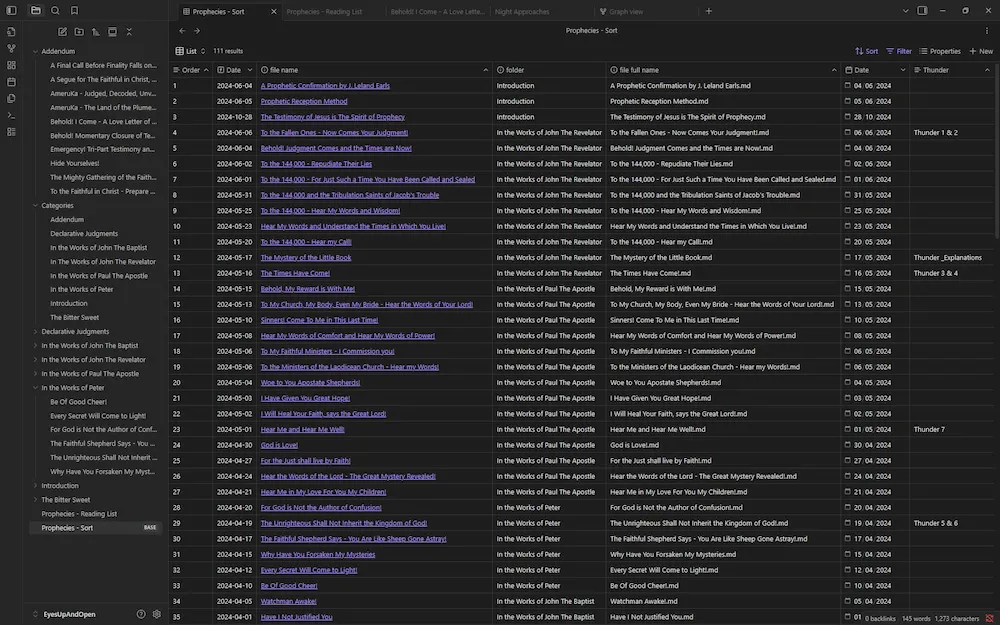
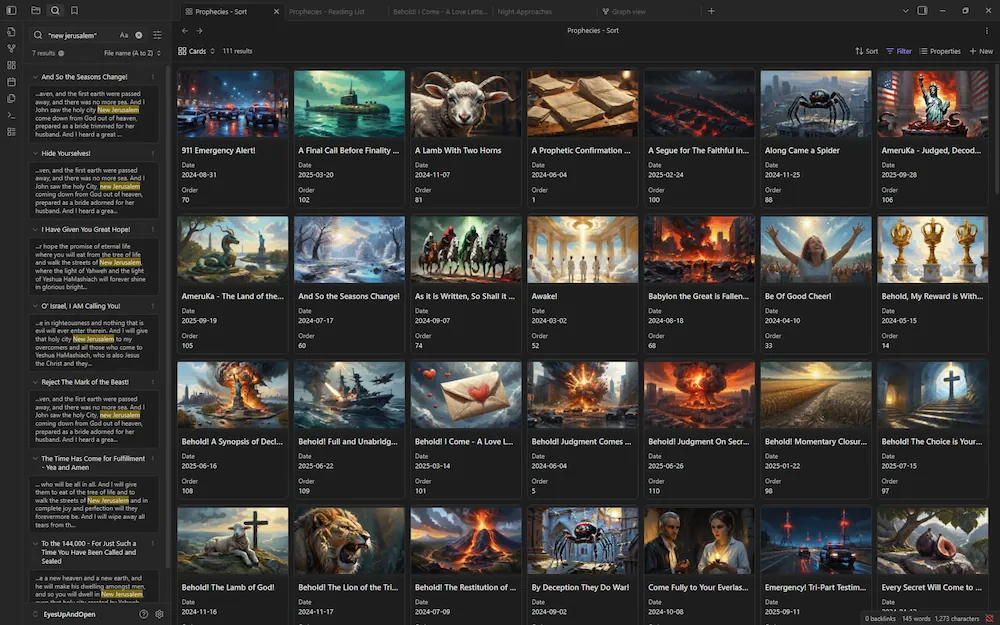
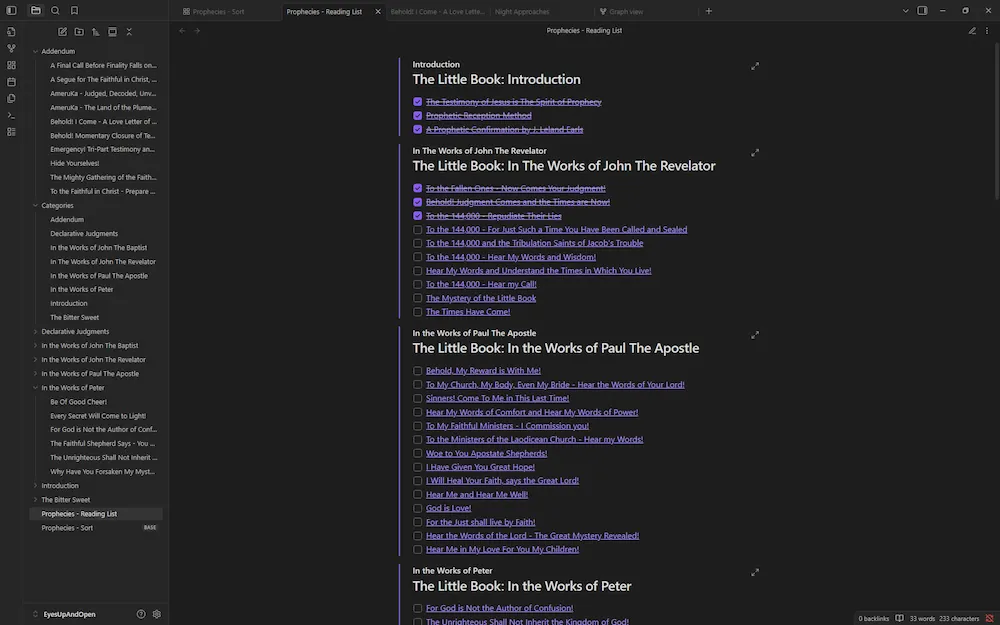
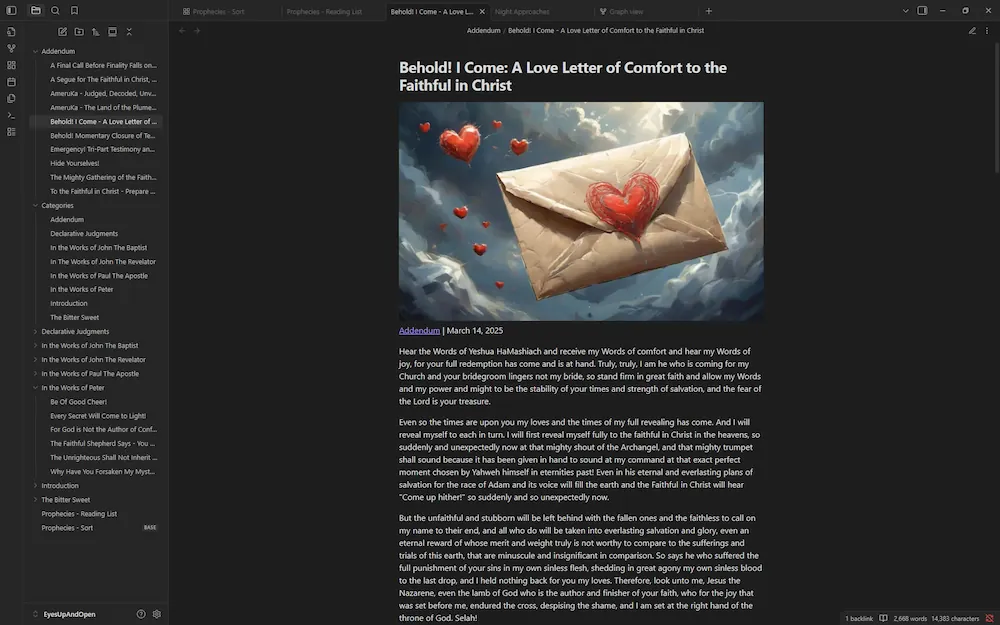
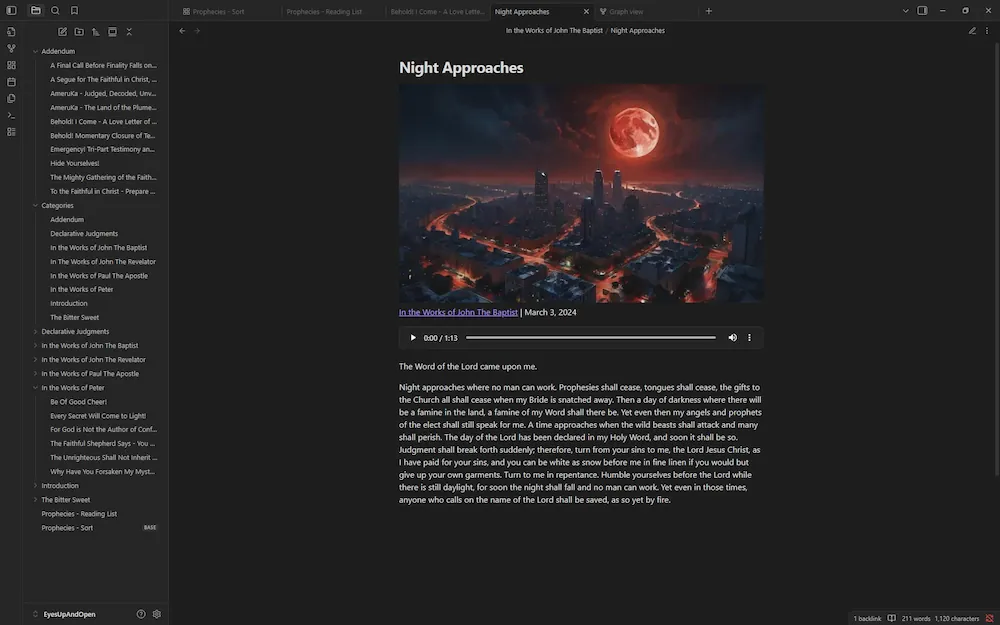
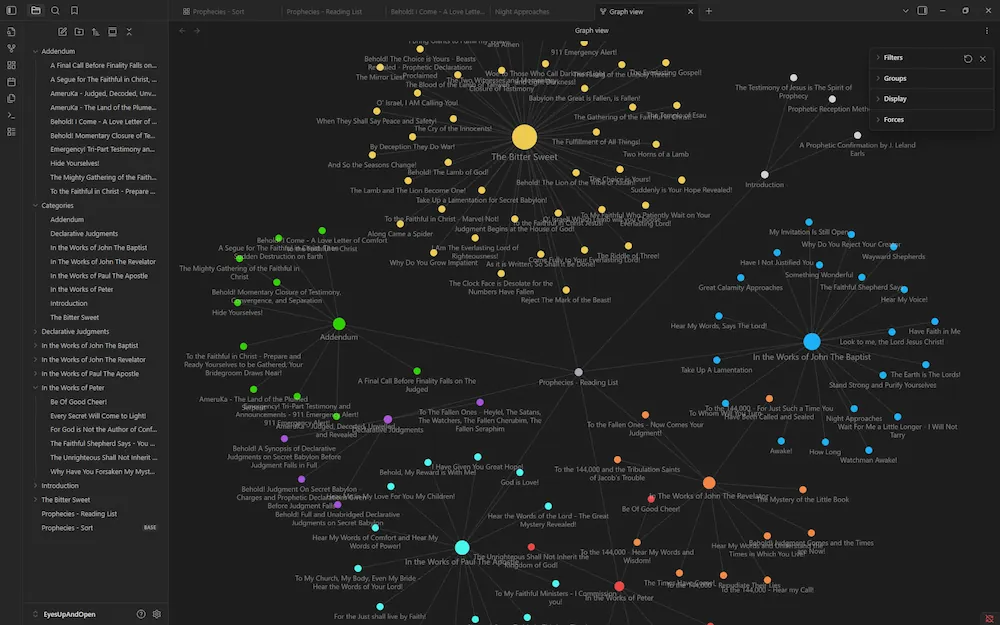
When reading from a mobile device
The EPUB version is usually the best format for ebook readers and mobile devices, because the font can be adjusted. EPUB Dyslex version has OpenDyslexic font embedded, so it will likely be a better file to use for individuals with Dyslexia.
The KFX is the newest Amazon Kindle File format (KF10), and it's the best choice for new Kindle devices. The AZW3 is the previous Amazon Kindle File Format (KF8), which is useful if the KFX is not supported. These files need to be copied via USB connection to Kindle devices to the folder where books are located ("/Internal storage/Books" or "Documents"). These can't be added with Send to Kindle tool. However, you can add the EPUB file that way, if the Kindle formats fail.
For some devices, the PDF files might be the best choice and those should work with every device.
When using a braille device
The Little Book ebook has been translated to Braille using Unified English Braille Code (UEB) Standard. If you are using a braille device, please download the BRF file.
When printing to paper
If you want to print a single prophecy, it's easiest to print it from the website and you can adjust the font and other things before printing.
PDF and XPS files are the best files for printing all content easily to paper.
However, if you want to adjust the paper margins, font sizes, or something else, it's better to use word processing formats (DOCX, ODT, RTF), which allow customizations.
When customizing the layout for one's own use
Word processing software can be used to customize the files. Word Documents are made using styles, so these would be the easiest to edit quickly. If you want to use same font-families as used in the first PDF and DOCX, download the fonts.zip and install the files on your computer. Ezra is for hebrew, Galatia is for Greek and Domine is for english text. All these fonts have the SIL open font license.
Modern Microsoft Office Word uses DOCX files, and LibreOffice and OpenOffice use ODT files. If you don't have any of these, many free word processing software (like WordPad) can read at least the RTF files.
When listening
The best file for listening is the audiobook (The Little Book.m4b), which uses a Text-To-Speech female model for voice. The Audiobook is a packaged M4B audio file, which contains all the audio files compressed with the ACC codec, and it works with audiobook players like Cozy for LinuxCozy for Linux , Voice for AndroidVoice for Android
, and Audibly for WindowsAudibly for Windows
.
If you want to listen to some particular prophecies with specific voices in offline, then you can download audio files compressed with OPUS codec from the audio folders of Google Drive. There are 3 choices: Spoken by William, spoken by TTS Male voice, and spoken by TTS female voice.
When some links are not working
If you encounter a problem with downloading, you can check if the download works better from another server (US, EU, ASIA) or you can download it from the cloud storage mirrors.
If you want to download all document files in a zip, it's best to use one of the download mirrors provided.











